
In recent years, AI-powered image generation tools have revolutionized digital art creation, making it possible for anyone to generate stunning visuals with just a few prompts. Among the most sought-after styles is the beloved Studio Ghibli aesthetic, known for its hand-drawn charm, vibrant colors, and rich storytelling elements. In this article, we explore how ChatGPT and Grok AI can be used to create Ghibli AI images, comparing their features, advantages, and limitations. And at the end I have provided the Unlimited Ai images creation trick which you will never find anywhere.
Using ChatGPT for Ghibli AI images
ChatGPT, specifically through its integrated DALL·E model, allows users to generate AI art in various styles, including the classic anime look reminiscent of Studio Ghibli. With detailed prompting, users can create high-quality images that emulate the soft watercolor tones and whimsical elements of Ghibli films.
How to Create Ghibli AI images with ChatGPT
Studio Ghibli’s art style is known for its dreamy landscapes, soft watercolor textures, and emotionally rich character designs. With ChatGPT’s AI image generation (powered by DALL·E), you can create stunning Ghibli-style images with just a few prompts. Here’s how to do it:
Step-by-Step Process
1. Access ChatGPT’s Image Generator
- Open ChatGPT (Pro version recommended for better quality) on a browser or the ChatGPT mobile app.
- Ensure you have access to DALL·E, as free users might have limitations.
2. Craft a Detailed Prompt
The more specific your prompt, the better the results. Try something like:
“A hand-drawn Studio Ghibli-style illustration of a peaceful Japanese village at sunset, with lush green hills, cherry blossom trees, and a young girl standing on a wooden bridge, looking at the sky. The scene has a soft, warm glow with watercolor textures.”
3. Generate and Refine the Image
- Click Generate, and ChatGPT will create the image.
- If the result isn’t perfect, tweak the prompt by adding more details or adjusting the lighting, colors, or emotions.
4. Save and Use the Image
- Once you’re satisfied with the generated image, download and use it for your projects, wallpapers, or creative inspiration.
Pro Tips for Better Ghibli AI Art
✅ Use words like “hand-drawn,” “soft watercolor,” “dreamy atmosphere” for authentic Ghibli vibes.
✅ Specify lighting, weather, and character expressions for richer details.
✅ Experiment with different prompts to get varied styles and moods.
Now, try creating your own Ghibli-inspired AI artwork and bring your imagination to life! 🌿🎨✨
Pros of ChatGPT Ghibli AI images Generation
- High-Quality Output: The images produced are detailed and visually appealing.
- Customization: Users can specify artistic styles, character emotions, and backgrounds.
- Seamless Integration: Works within the ChatGPT interface, making it user-friendly.
- Advanced Editing: Some versions allow inpainting and modifications to generated images.
Cons of ChatGPT Ghibli AI images Generation
- Requires Paid Access: High-resolution and detailed image generation are often behind a paywall.
- Limited Control Over Fine Details: While prompts can be refined, achieving a perfect Ghibli style might take multiple attempts.
- Ethical Restrictions: AI models may not generate copyrighted characters exactly as seen in films.
Using Grok AI for Ghibli AI images
Grok AI, developed by xAI (Elon Musk’s AI venture), also offers text-based image generation capabilities, though it is primarily focused on AI-driven responses rather than high-quality artistic outputs.
Pros of Grok Ghibli AI images Generation
- Free Access (in Some Cases): Depending on the version, users may generate images without paying.
- Integrated Within X (Twitter): Easily accessible for quick AI interactions.
- Conversational Enhancements: Works well for generating AI-assisted text-based explanations about images.
Cons of Grok AI Ghibli AI images Generation
- Lower Image Quality: Compared to ChatGPT’s DALL·E, the images are often less refined and artistic.
- Limited Art Styles: Grok AI does not specialize in Studio Ghibli aesthetics or detailed anime-style art.
- Restricted Availability: Access may be limited based on region or subscription model.
Free vs. Paid Features: Which One Should You Use?
| Feature | ChatGPT (DALL·E) Free | ChatGPT (DALL·E) Paid | Grok AI Free | Grok AI Paid |
|---|---|---|---|---|
| Image Quality | Medium | High | Low | Medium |
| Customization | Limited | Advanced | Basic | Moderate |
| Ghibli Art Style | Available (Basic) | Highly Detailed | Not Specially Optimized | Slightly Better |
| Access Restrictions | Available to Free Users | Subscription Required for Best Quality | Free but Limited | Paid Subscription Needed |
Final Thoughts: Which AI is Better for Ghibli AI images?
If your goal is to create beautiful Studio Ghibli-inspired images, ChatGPT’s DALL·E is the superior option, especially if you have access to the paid version. It provides higher resolution, better artistic coherence, and more detailed rendering. On the other hand, Grok AI currently lacks the ability to generate high-quality anime-style art, making it less suitable for Ghibli-themed projects.
While free versions of both tools exist, paid plans unlock significantly better features, making them worth considering for serious digital artists and content creators.
Here’s an article explaining how users can generate unlimited Studio Ghibli-style images with ChatGPT using a simple trick.
Some of the Ghibli AI images i have created.
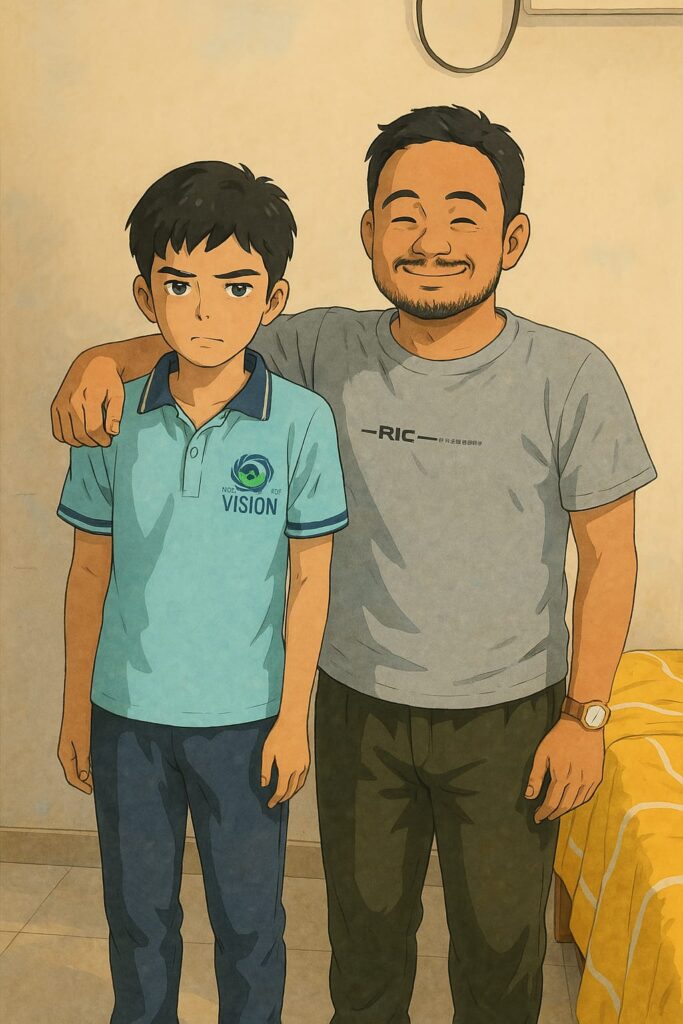

Unlimited Ghibli-Style Image Generation with ChatGPT: A Simple Trick
AI-powered image generation has become a game-changer for artists, creators, and anime enthusiasts. Among the most sought-after styles is the iconic Studio Ghibli aesthetic, which can be achieved using ChatGPT’s image generation feature powered by DALL·E. However, many users face limitations on free usage, prompting the search for workarounds.
In this article, we reveal a simple trick that allows you to generate unlimited Ghibli-style images using the ChatGPT mobile app!
The Trick for Ghibli AI images: Resetting App Data for Unlimited Access
ChatGPT offers a free tier for AI image generation, but it often comes with a daily limit. However, by following these simple steps, you can bypass this restriction and continue generating images without interruptions.
Studio Ghibli is famous for its breathtaking hand-drawn animation, vibrant color palettes, and whimsical storytelling. But did you know that you can generate Ghibli-style images using AI? Whether you’re an artist, a fan, or just curious, this guide will help you create stunning AI-generated Ghibli artwork effortlessly.
1. Best AI Tools to Generate Ghibli AiImages
To get started, you’ll need the right tools. Here are some of the best AI platforms that can generate Studio Ghibli-inspired images:
- MidJourney – Excellent for detailed artistic outputs.
- Stable Diffusion – Open-source and customizable for anime-style art.
- DALL·E 3 – Produces unique and high-quality AI artwork.
- Runway ML – Great for video-based AI animation in Ghibli style.
- Deep Dream Generator – Allows you to blend styles and create dreamy Ghibli-like visuals.
2. Step-by-Step Guide to Creating Ghibli AI Art
Creating Ghibli-style AI images isn’t complicated if you follow these steps:
- Choose an AI tool – Pick one of the tools mentioned above.
- Enter the right prompt – Describe what you want in Ghibli’s signature style (e.g., “A lush green valley with a cozy Ghibli-style house, warm lighting, and a magical sky”).
- Adjust settings – Some tools let you tweak the style, colors, and details.
- Generate the image – Let the AI do its magic.
- Refine the output – If needed, use Photoshop or another editor to enhance the details.
3. How to Generate Free Ghibli AI Images Without Paid Tools
If you don’t want to spend money, here are free options:
- Stable Diffusion (via Google Colab) – Free with some technical knowledge required.
- Dream by Wombo – Free, mobile-friendly AI art generator.
- DeepAI’s Anime Generator – Limited free credits per day.
4. Best Prompts for Creating Ghibli-Style AI Art
AI works best with the right prompts. Try these:
- “A magical town at sunrise, Ghibli anime style, soft colors, detailed environment.”
- “A young girl with a red umbrella walking in the rain, fantasy Ghibli-style, watercolor look.”
- “A floating island in a dreamlike sky, inspired by Studio Ghibli’s Spirited Away.”
5. How to Make AI Art Look Like Studio Ghibli Animation
Ghibli’s style is unique, but you can tweak AI-generated images to get closer to it:
- Use soft brush textures – Tools like Photoshop can help.
- Adjust colors – Ghibli art uses warm, inviting palettes.
- Enhance lighting – Ghibli movies use soft and dynamic lighting.
6. Can You Sell AI-Generated Ghibli Art? Understanding Copyright Issues
Selling AI-generated Ghibli-style art is a gray area. Studio Ghibli owns copyrights to its style, so selling AI-generated images that closely mimic their work might lead to legal issues. Instead, use AI as inspiration for original creations.
7. Why Some AI Fails to Recreate Ghibli AI Art Style Perfectly
Even the best AI struggles with certain aspects of Ghibli’s art:
- Hand-drawn imperfections – AI art is often too perfect, missing human touch.
- Consistent character designs – AI can struggle to keep a uniform character appearance.
- Emotional depth – AI may not fully capture the emotional storytelling of Ghibli.
8. How to Improve AI-Generated Ghibli Art Using Photoshop
To refine AI-generated art:
- Use hand-drawn brushes for an organic feel.
- Add film grain and soft blur to mimic traditional animation.
- Enhance lighting and contrast to match Ghibli’s dreamy aesthetic.
9. Best Websites to Download or Create Ghibli-Style AI Images
- Artbreeder – Lets you fine-tune AI-generated images.
- Deep Dream Generator – Good for artistic AI transformations.
- Runway ML – Great for video-based AI art.
10. Can You Train Your Own AI Model to Generate Ghibli Images?
Yes, but it requires coding knowledge and access to large datasets. If you’re interested in deep learning, you can train a model using TensorFlow, PyTorch, or Stable Diffusion fine-tuning.
11. How to Make AI Art Look More Hand-Drawn Like Studio Ghibli
- Add subtle imperfections to mimic hand-drawn strokes.
- Use motion blur effects if animating.
- Apply warm, rich color grading for that classic Ghibli feel.
12. Top 5 AI Art Generators for Ghibli-Style Creations
- MidJourney – Best for realistic anime-style images.
- Stable Diffusion – Great for custom fine-tuned models.
- DALL·E 3 – High-quality and diverse outputs.
- Runway ML – Ideal for animation.
- Deep Dream Generator – Unique dreamy effects.
13. How to Add AI-Generated Ghibli Art to Videos and Animations
You can turn AI images into videos using:
- Runway ML – AI-powered video editing.
- After Effects – Add animation effects.
- EBSynth – Turn images into animation frames.
14. Step-by-Step Guide: Using MidJourney to Generate Ghibli-Style Images
- Join MidJourney’s Discord.
- Use the /imagine command and enter a prompt.
- Adjust stylization and quality settings.
- Generate multiple variations and refine the best one.
- Download and enhance in Photoshop if needed.
15. Conclusion
AI is making it easier than ever to create beautiful Ghibli ai-style artwork. Whether you’re using free tools like Stable Diffusion or premium ones like MidJourney, following the right techniques and prompts will help you generate stunning AI anime art. Experiment, refine, and most importantly—have fun creating!
16. Related Posts:
- Best Anime AI Generators in 2025
- How to Generate AI Art for Free
- Best AI Tools for Creating Hand-Drawn-Style Images
Advantages of This Trick
✅ Free Unlimited Image Generation – No need for a premium subscription.
✅ Works on Mobile – No need for a PC or VPN.
✅ Quick and Easy – Takes less than a minute to reset.
Disadvantages & Ethical Considerations
❌ Inconvenience – Clearing app data repeatedly may feel tedious.
❌ Account Risk – OpenAI may detect frequent logins from the same device and impose restrictions.
❌ Fair Usage – AI models require resources, and excessive usage may lead to future restrictions for all users.
Final Thoughts
While this trick allows unlimited Ghibli-style image generation, it’s important to use it responsibly. If you enjoy using AI-generated art frequently, consider upgrading to a paid plan to support the development of such powerful tools.
Would you try this trick? Let us know in the comments! 🚀🎨
Some of the Ghibli AI images i have created.

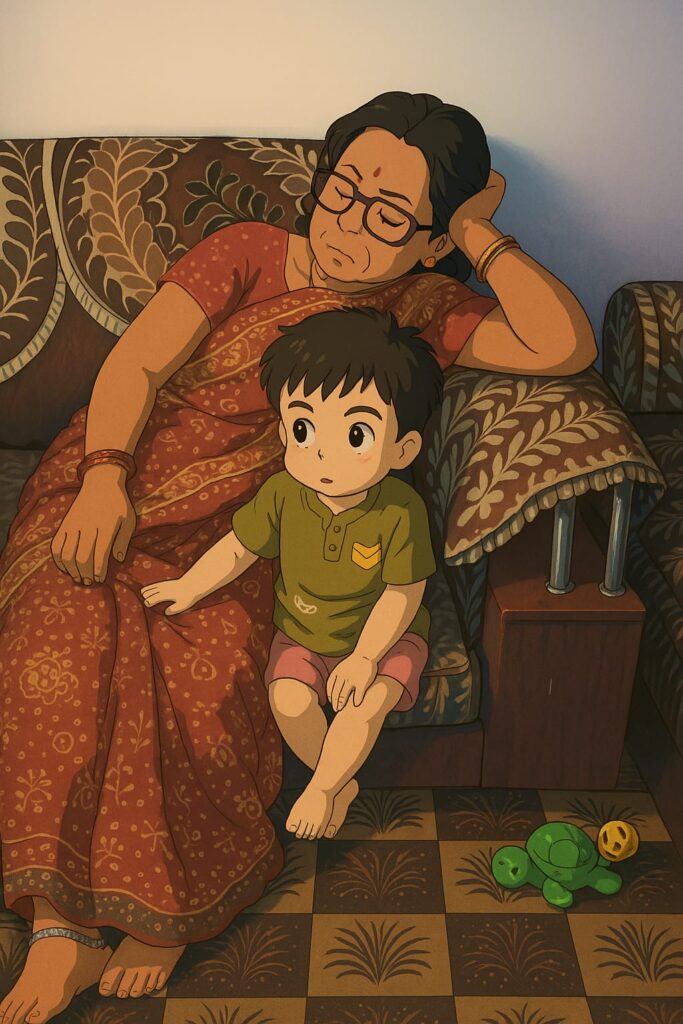

Thanks For Reading.